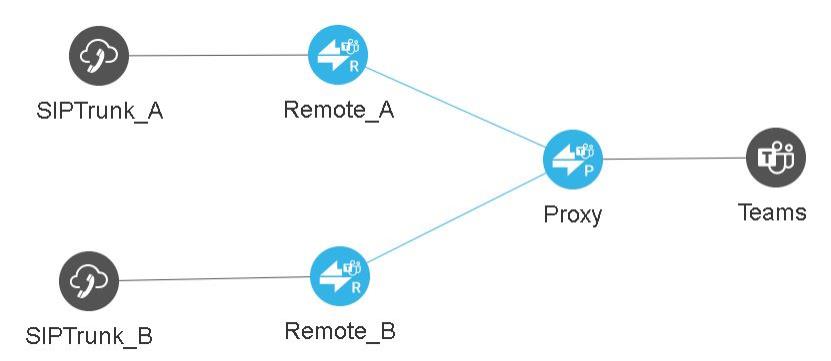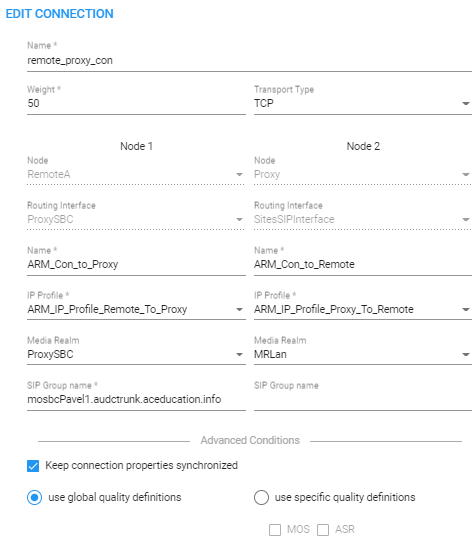Configuring a Microsoft Teams LMO Topology
Microsoft Teams Local Media Optimization (LMO) is an important feature for enterprise telephone networks seeking to utilize Microsoft Cloud. For detailed information about LMO, see .
Two node roles feature in the topology:
|
■
|
Teams Proxy [The SBC c onnected directly to the Teams Cloud] |
|
■
|
Teams Remote [The SBC connected to the Proxy] |
Typical Microsoft Teams LMO Topology
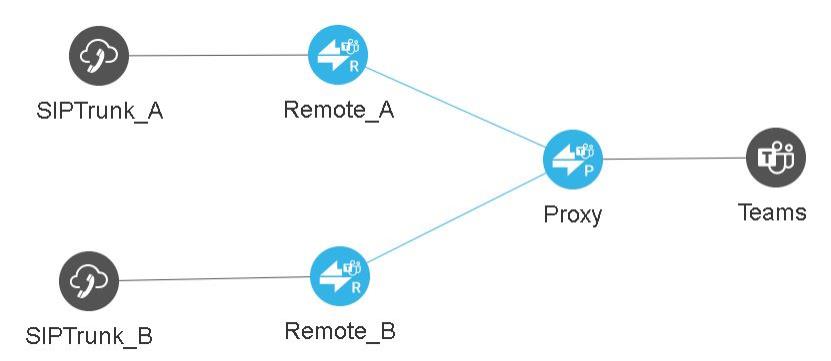
|
➢
|
To configure a Microsoft Teams LMO topology: |
|
1.
|
When defining the connection between the Proxy and the Remote, configure each side to support LMO by predefining the default values for IP Profiles (see IP Profiles Page) and the connection itself (IP Group); mandatory fields are indicated with an asterisk *; fields that can be left undefined are not indicated with an asterisk. |
|
2.
|
After selecting the node per Teams role, define a connection between them (by clicking Drag Connection and then dragging a line or by clicking Add connection and defining a line); when the ARM detects that the connection is between Remote and Proxy, fields will be predefined with correct defaults. For example: |
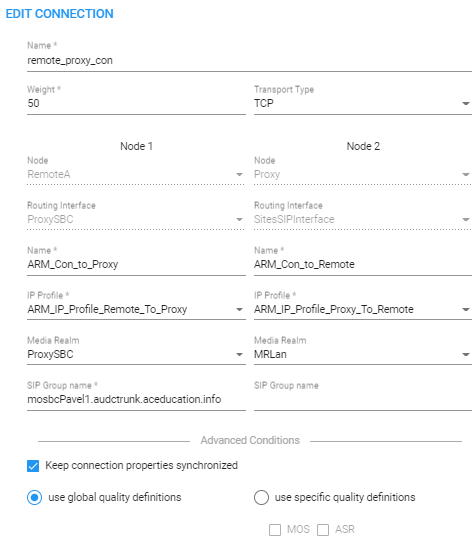
|
●
|
Media Realms are synchronized from each node (the ARM Configurator determines Media Realms that are selected as used by the Routing Server). |